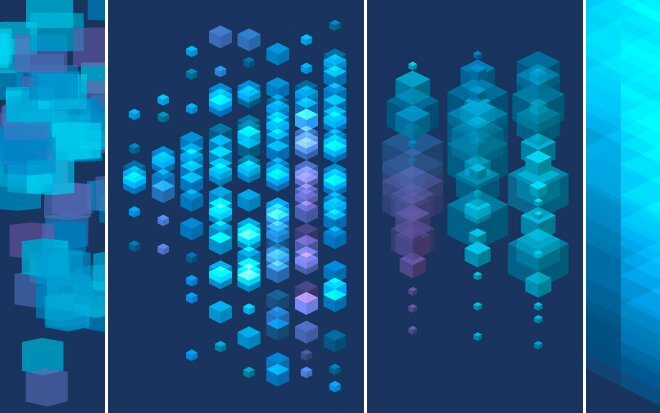
FDT 4.0 Experiments
- Kind Experiments
- Client Powerflasher FDT
- We love when you draw!
These are the experiments and stages we walked through for the FDT 4.0 Corporate Design project.
Projectdetails
After the decision was made for colors and forms, we started by simple drawings with these elements. The cube size is defined by a noise function, while the color is taken from a palette. A wave function defines what color from the palette is picked depending on the mouse position. The approach is implemented with 3 dimensions however, due to the isometric projection, the result is the same with just the 2 dimensions of the mouse.
Drawing with the iso-cubes is fun and looks nice – but it doesn’t mean anything and it is hard to control. So we added more drawing capabilities. There is no random cube size any more but you can define size, direction and blend-mode by yourself.
We like the results a lot. But for FDT it just wasn’t “awesome” enough ;)
So we tried to push the cubes into a nice scenario. Using Away3D, we transfered the cubes into a real perspective projection and played around with them. Attractors are a great tool to form new shapes…
OK – the emerging landscapes are great. We tried to apply this idea to our isometric cubes. The compution of the wave is quite complex. It is based on a noise function but has some tweaks to have a nice perspective and good flow on the on hand and some disturbing spots on the other hand.
Apart from this, the drawing mechanism is really heavy. You may notice that there are a lot of low-alpha elements adding themselfs to an opaque element. Flash uses a premultiplied alphas – so the color information for pixels with low alpha gets quite lost (see Quasimondo). To get rid of this ugly effect, we had to compute the final pixels for each new cube by manually adding the color values pixel-by-pixel. That’s why the compution is quite slow.
Enjoy the computed visuals…
Links
-
PROJECT The project we did this experiments for







